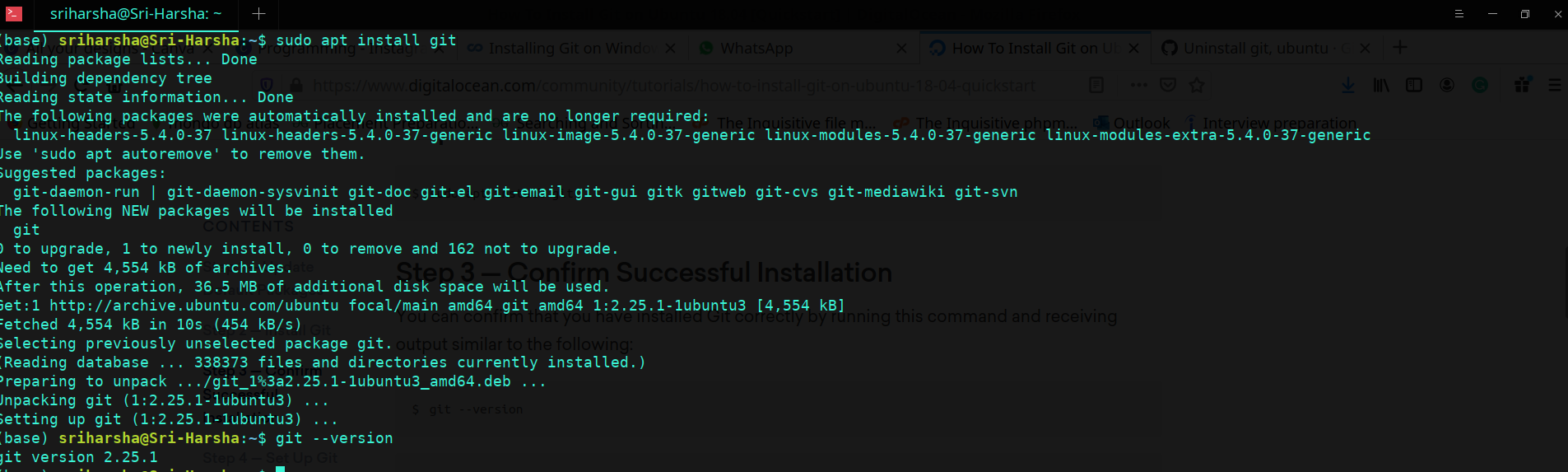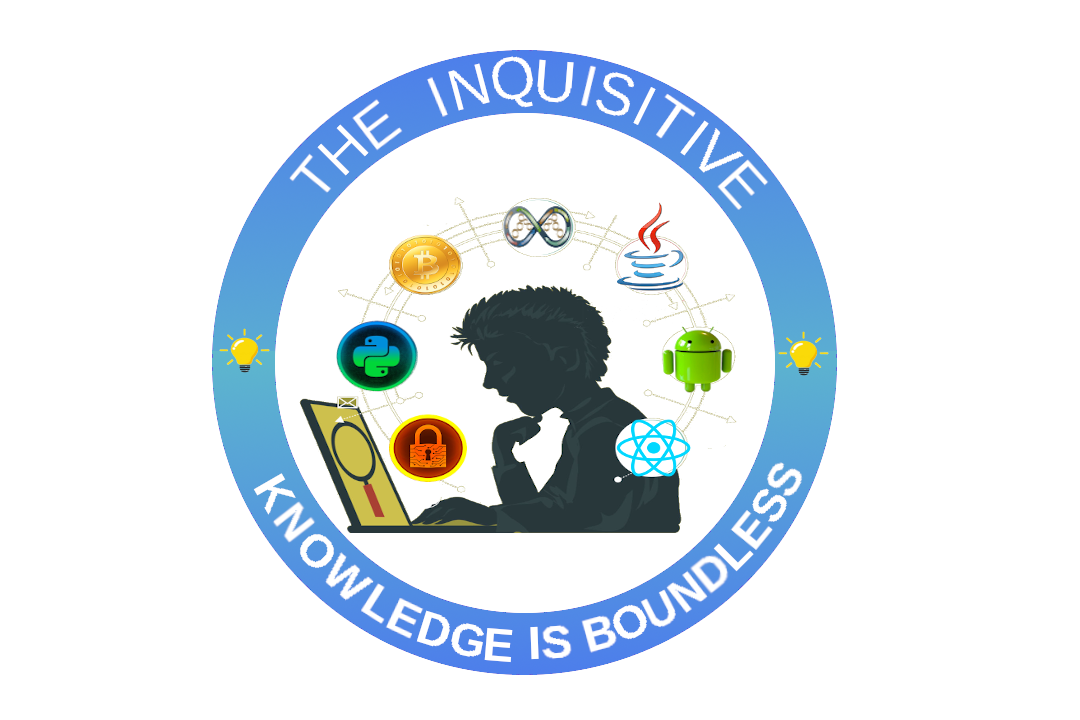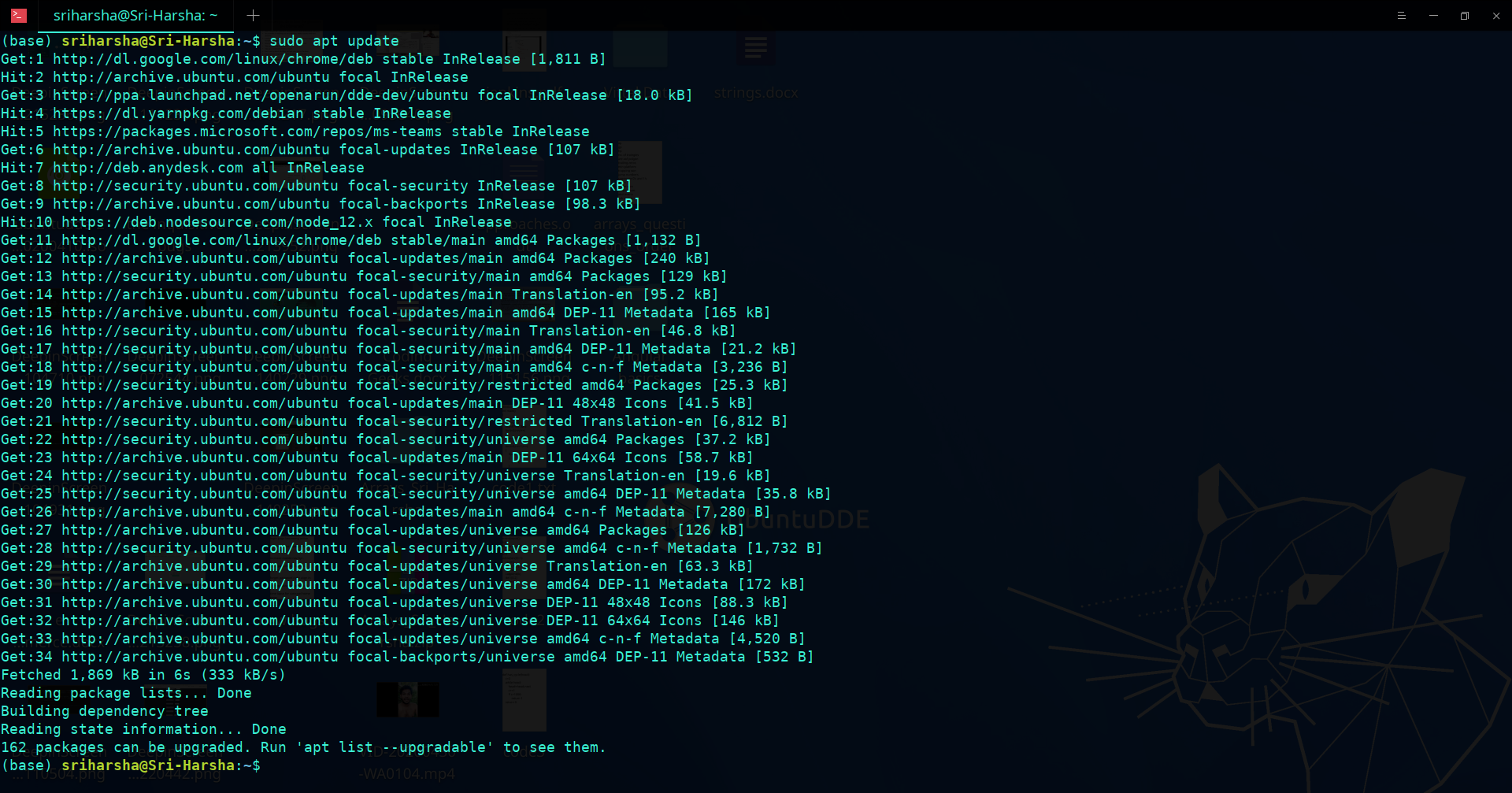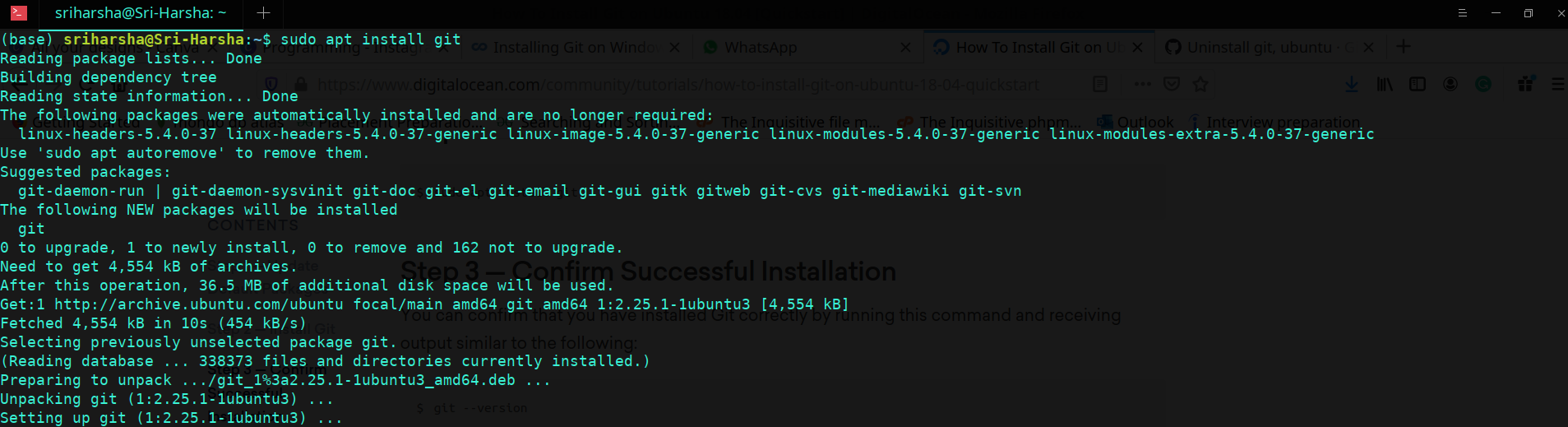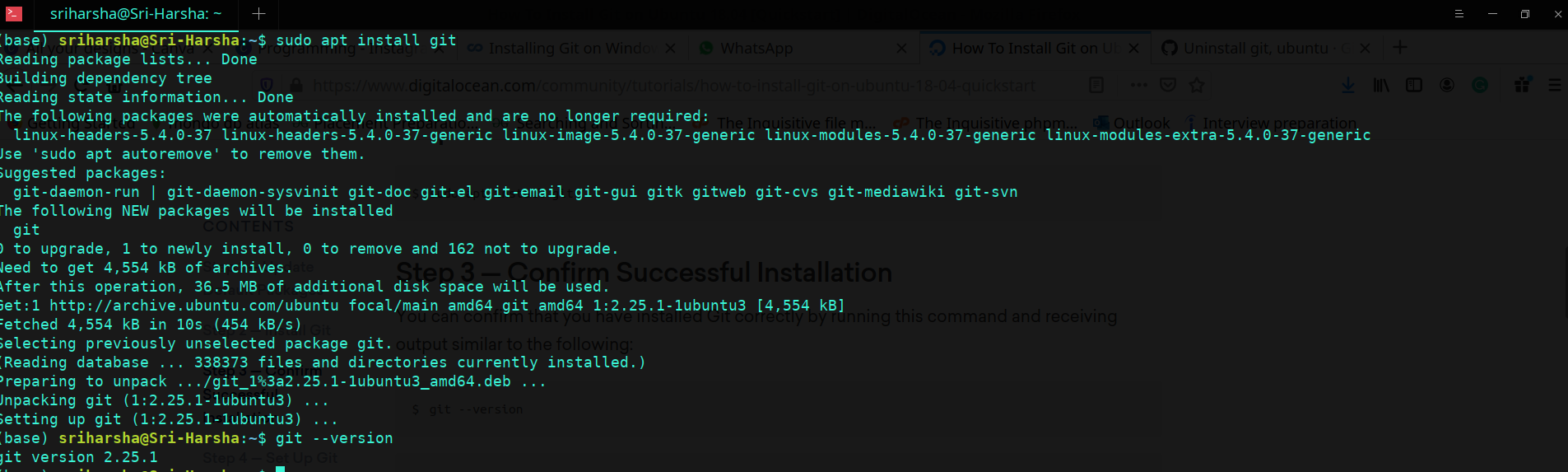Git Installation Steps in Linux.
Step-1: Open terminal
Open dashboard and click terminal or use shortcut as ctrl+alt+t .
Step-2: Update your default packages
Login to your sudo user and update your default packages first.
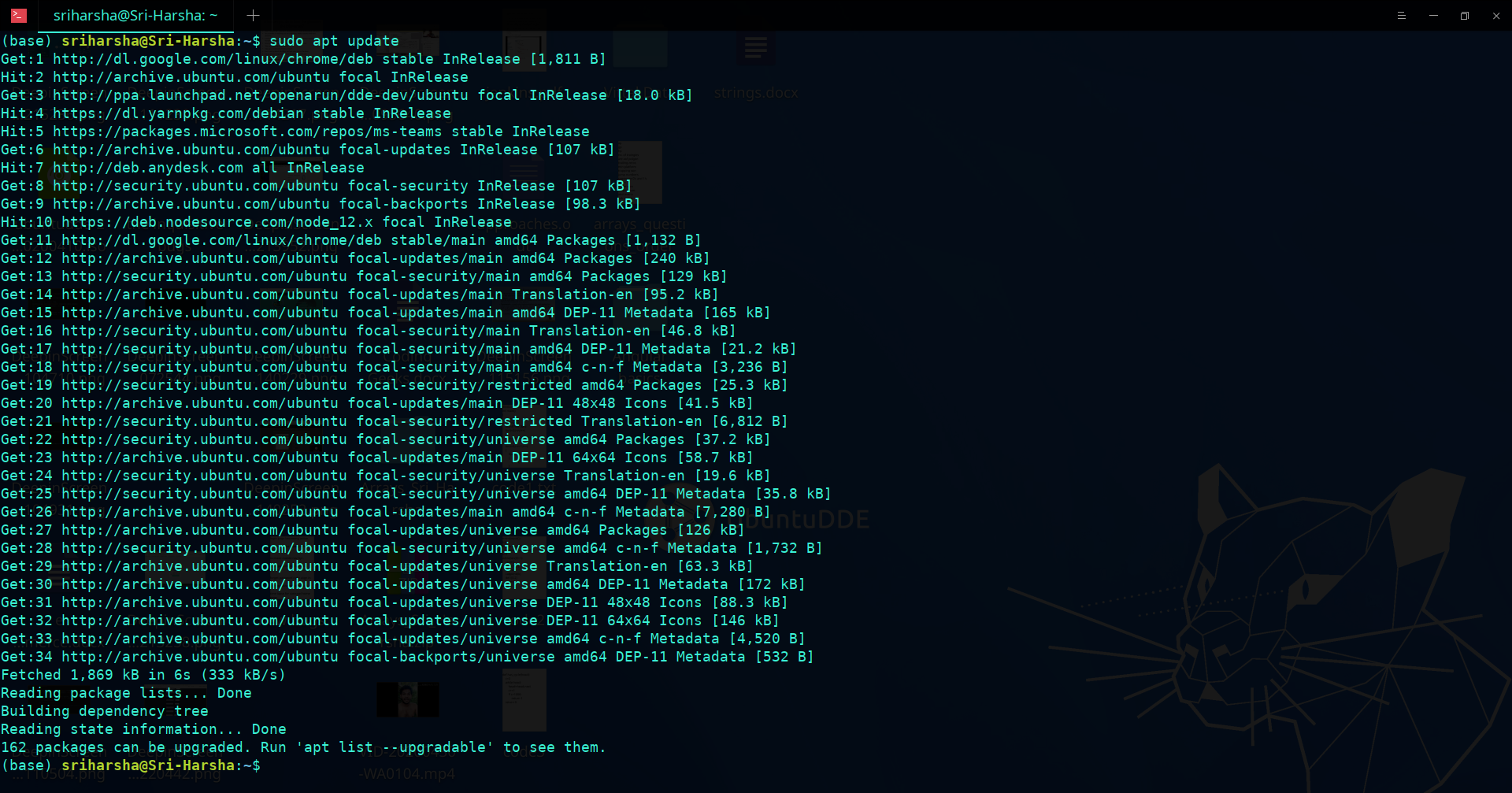
Step-3: Install Git
Command to install git on your Linux Operating system.
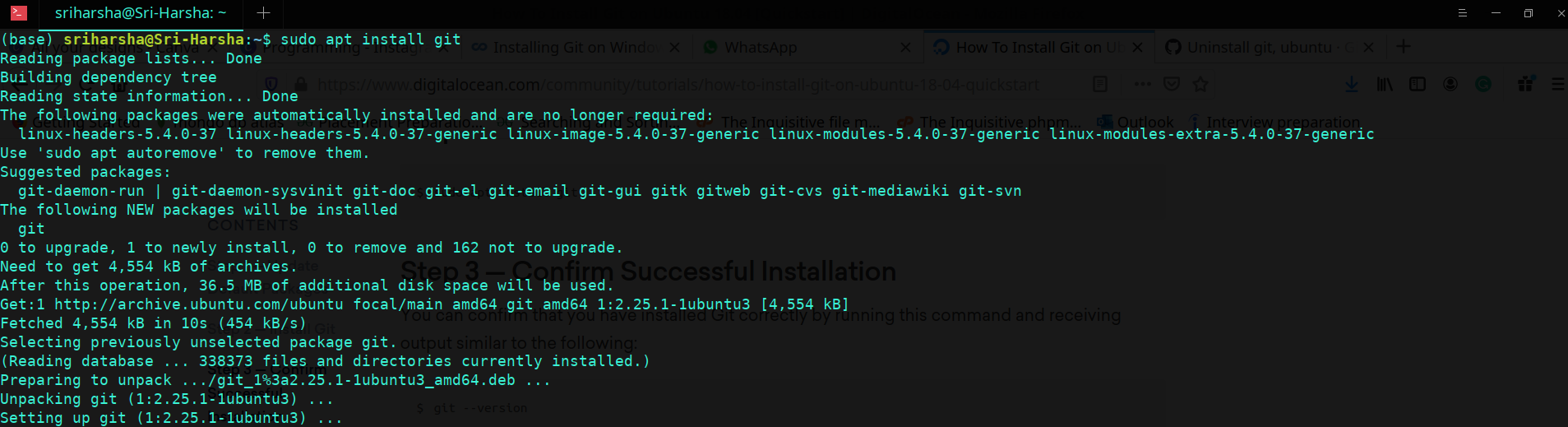
Step-4: Confirm your installation
You can confirm whether git has been successfully installed or not by running.